Embedding Some Google Goodness
For week 12 of the EduBlogs Challenge, we were asked to embed something into our post. I love the idea of embedding and it just seems to get easier and easier. (Follow the link to this week’s challenge to find tutorials on embedding if you have never done it before).
We try to make sure that our teachers know how to embed material into the lesson pages housed on our LMS because when you embed, you make sure that the students stay right where you want them to--engaged with the lesson. The alternative--hyperlinking--is great in some scenarios (I like to use this method when preparing agendas and meeting notes), but if you want to be sure your students don’t wander down the rabbit hole, aka, get lost on the web, embedding is much more effective. For blogging and for websites embedding is also really useful because again, you keep the reader where you want them: looking at your material.
So for this week’s challenge, I am embedding a project that my son and I completed last summer on a trip of a lifetime. I chose this for a few reasons:
- He was so proud of what we created (and I was pretty chuffed too) so I love to show off his work
- I just love the possibilities with Google Maps so I wanted to share this map to hopefully inspire someone else to look at using a map as the focal point for a class project.
- Being a baseball fan, and with Opening Day almost upon us, this seemed appropriate
Happy travels!

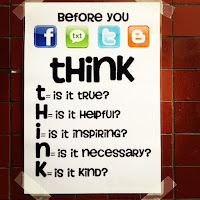
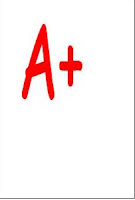
Comments
Post a Comment
Thanks for sharing your thoughts!